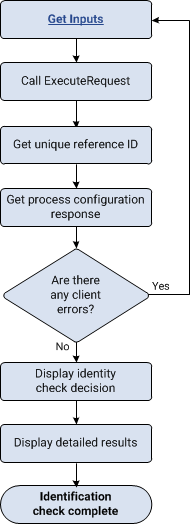
Call ExecuteRequest
To perform an identity check you need to call ExecuteRequest, supplying the process configuration ID or name, the response required, whether you have consent and the relevant data.
Get unique reference
You should store the unique reference number. If required, you can also display this to your users. This number allows Experian Support, or other administrative users, to access the audit log and reports related to this identity check.
Get process configuration response
To find out the result of the identity check, retrieve the ProcessConfigResponse structure. The response always includes the DecisionHeader, and if the response type was set to summary or detail, it also includes the ProcessConfigResultsBlock.
Are there any client errors?
Client errors are returned if you have not supplied the correct data, the data is not in the correct format or the service could not respond. If you receive any of these errors, you should re-prompt the user for the incorrectly formatted or missing information and then call ExecuteRequest again.
Display identity check decision
Display the overall result. The decision is returned in AuthenticationDecision and the associated text in AuthenticationText.
Display detailed results
Depending on your business rules, and if you set the response type to Detail or Summary, you can also display the summary and detailed information returned.
The exact information returned depends on the checks included within the process configuration.