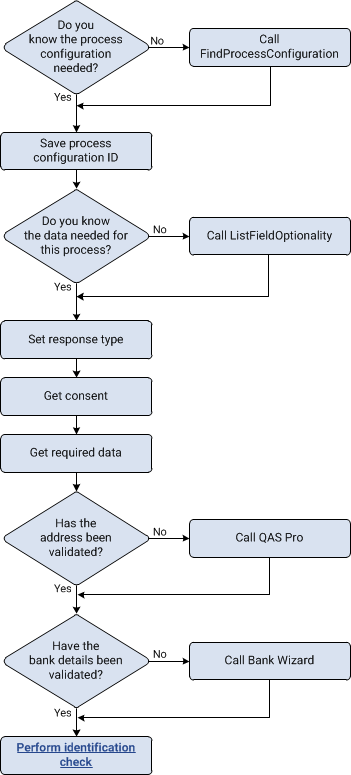
Call FindProcessConfiguration
To perform an identity check you run a process configuration. If you do not know the unique ID or the exact name for the process configuration you want to run, call FindProcessConfiguration. This returns the process configuration ID, name and status (inactive or active).
Save process configuration ID
The process configuration ID does not change, so you can store the ID to use it whenever you call executeProcess to perform an identity check.
Call ListFieldOptionality
If you do not know what data you must supply to run the process configuration, call ListFieldOptionality. This lists the fields you must supply, the fields you can supply and the fields that are not required.
Set response type
Specify how much information you want in the response:
- set this to Decision Only to only return the overall authorised or not authorised decision
- set this to Summary to return the overall result and the summary information for each check performed
- set this to Detail to return the overall result and the detailed information for each check performed.
Get consent
Before you can perform any identity check you must get consent from the person whose identity you are checking.
Get required data
The exact data the user must supply is determined by the process configuration you want to run.
Call QAS Pro
To validate the supplied address details or look up the full address, call the QAS Pro service.
UK addresses do not have a standard format, therefore when performing the identity check, the address may not match because the data is in different fields. Try moving the data to different fields, and running the check again.