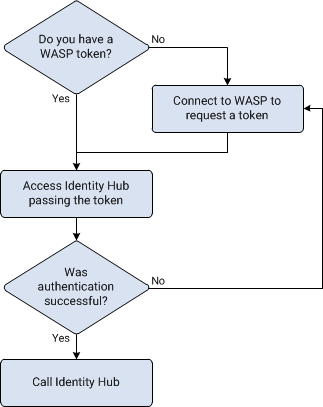
Do you have a WASP token?
Before you can use Identity Hub, you must be authenticated using the WASP authentication service. To do this, you need to supply a valid WASP security token. You can use the same token regardless of the Identity Hub service you are calling.
Connect to WASP to request a token
If you do not have a valid token, you must contact WASP for authentication. You must attach the WASP certificate containing the relevant credentials. This is supplied by Experian and is used to authenticate and identify you with the WASP service.
|
|
You need two certificates, one for the live service and one for the test (UAT) service. Make sure you use the correct certificate for the service you are accessing. |
Once you have been authenticated, WASP will supply you with a security token that you can then use to authenticate yourself with Identity Hub. You can use each token for multiple calls, so make sure you retain the token.
|
|
When requesting a WASP token, if your certificate has expired or is deleted, an error is displayed. Contact Experian to get a new certificate. |
