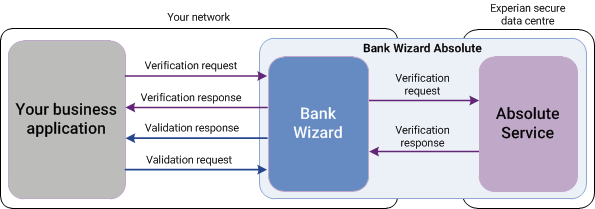To use Bank Wizard Absolute, you must have the
correct licence.
Currently Bank Wizard Absolute is only available for United Kingdom current accounts.
|
|
To use Bank Wizard Absolute, you must have the
correct licence. |
When using Bank Wizard Absolute, your application first passes data to Bank Wizard for validation. Bank Wizard returns conditions of varying severity to show whether the validation was successful:
You can also retrieve data such as the bank or branch address details or the transposed account information. This and the validation data are stored within external Database Table Files (DTFs).
Once the details have been validated, they are passed to the Absolute service for verification. This service returns:
Before you can send any data to the Absolute service, you must be authenticated using the WASP authentication service. If Bank Wizard cannot obtain a token, it will retry the authentication up to three times.