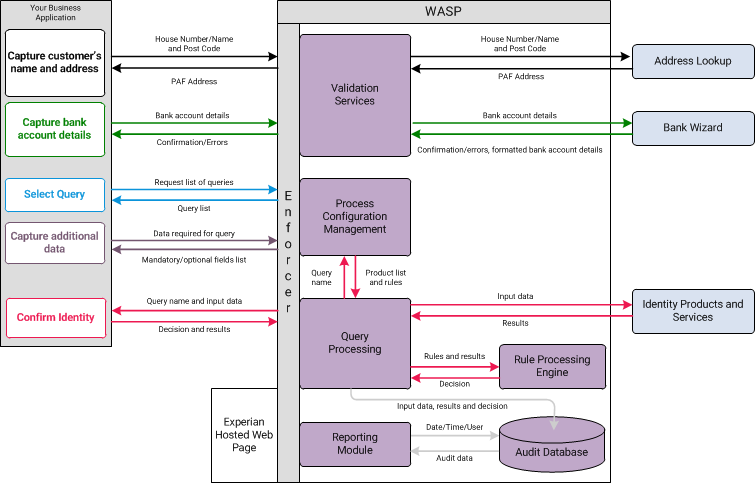
Identity Hub is a hosted application consisting of the following components:
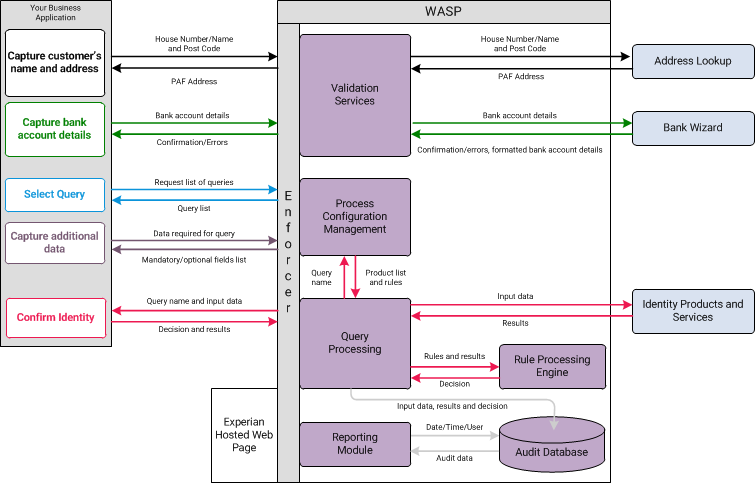
|
Wasp and Enforcer |
WASP (Web Authentication Security Provider) controls access to Identity Hub. You must supply a WASP token to the Enforcer every time you connect to Identity Hub. The Enforcer checks this token is valid and then provides access to Identity Hub. To get the WASP token, you connect to the WASP service, presenting the certificate supplied by Experian. The returned token is valid for as many connections as you require. However it has a limited life span and once it expires you must request a new token. |
|
Validation services |
You access these services via the Identity Hub portal and use them to make sure that you capture the customer details correctly. The validation services are:
|
|
Process Configuration Management |
The Process Configuration Management module manages the process configurations that are created for your account. You can request a list of your process configurations and a list of the optional and mandatory fields for a specified process configuration. You use this field list to make sure you are supplying all of the required data before you submit your request to the query process. |
|
Query Processing |
The Query Processing module applies the logic that has been implemented for the selected process configuration. The supplied data is validated before it is passed to the products and services specified in the process configuration. This is to make sure that all mandatory fields have been supplied. The interpretation rules specified in the process configuration are applied to the results from each product and service. The results are then returned to your business application. |
|
Audit Database |
All query and result data is stored in a database within Identity Hub. The data is linked by a Unique Reference Number (URN). |
|
Reporting |
You can use the Reporting module to extract all query and result data from the Audit Database for the last 60 days. You must use the hosted web page to extract and download this data. |